Telegram SG Group List 386
-
Channel
 1,700 Members ()
1,700 Members () -
Group

أروع الأناشيد
2,382 Members () -
Group

واحد معماری و شهرسازی مؤسسه مصاف
7,782 Members () -
Group

Software Design/Architecture/Zen
2,585 Members () -
Group

FOCS | Чат
387 Members () -
Channel
-
Group

ЗАМЕТКИ
826 Members () -
Channel

مآ٘ي٘ـعٰـۿٖہِ 💘💫'
399 Members () -
Group

Федеральный Таксист
2,935 Members () -
Channel

По Волге-матушке
594 Members () -
Group

Антон Мороз
41,905 Members () -
Channel

𓆩لـ تــاء𓆪
1,967 Members () -
Group

༒BLUEGAMINGID
6,670 Members () -
Group

ـ بــوُح يـافعيةة.
479 Members () -
Group

СГК Кузбасс
1,026 Members () -
Group
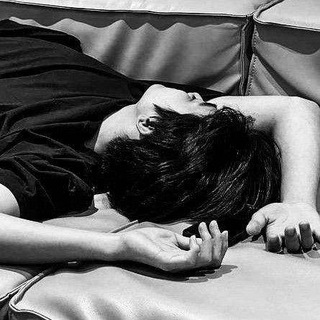
لِـنَثمِل بِالـدِمآءャ.
1,732 Members () -
Channel

تصاميم مجاهد
820 Members () -
Group

(公海) Justitia Hong Kong JHK 暖氣軍師撐香港
1,826 Members () -
Group

➲ Kokoro Group
418 Members () -
Group
-
Group

Lightened Themes
601 Members () -
Channel

✪ CHEAT SNIPER OFFICIAL
913 Members () -
Group

رواياتي📚
6,011 Members () -
Channel

Yøüng Mãn
1,063 Members () -
Group

♡صمت القلوب♡
553 Members () -
Channel

سامانه دیجیتال جامع کتاب روانشناسی الف
3,982 Members () -
Group
-
Group

💝آشپزی با طعم عشق💝
21,908 Members () -
Group

🍿Cinema Plus »
7,803 Members () -
Channel
-
Group

🌸 توق اليـاسـمين🌸
1,858 Members () -
Group

إلـو 🦋.
1,939 Members () -
Group

ادعية وأذكار✨🕊
2,656 Members () -
Group

♥خـواطر من القلب♥
8,520 Members () -
Group

شموخ يمانيه للفيديوهات ♡
3,884 Members () -
Group

حالات واتساب معبرة
6,851 Members () -
Channel
-
Group

دورات وإجازات مجانية
5,295 Members () -
Group

Good Vibes Only
335 Members () -
Group

لـ جمال بشرتك💄
11,126 Members () -
Group

😍ٲنـآ ۆصدِيَقتٌيَ♥️
9,320 Members () -
Group

🎧 Kitob eshitamiz
2,476 Members () -
Group

سِٰـِۢــڪِٰـِۢـࢪ مِٰـِۢـඋــلِٰـِۢــيِٰـِۢ 🦋🍭🍬𖠙
554 Members () -
Group

Learning Point Group [IIT-JEE/ NEET/ CBSE]
9,448 Members () -
Group

جامع البطاقات السلفية
556 Members () -
Group

Educational Aids خدمات تربوية
2,975 Members () -
Group

┐ خـواطـر ♥ ♪
2,510 Members () -
Group

محمد النخيش
4,178 Members () -
Group

Мир в Моменте
30,992 Members () -
Group

صحافة 24 نت
4,275 Members () -
Group

Canais | Catálogo Telegram
502 Members () -
Group

Чат биохакеров
1,855 Members () -
Channel

BTS AESTHETICS
5,720 Members () -
Channel

Top News 🇺🇦
18,196 Members () -
Channel

گیم سیس اکسسوری
313 Members () -
Channel
-
Group
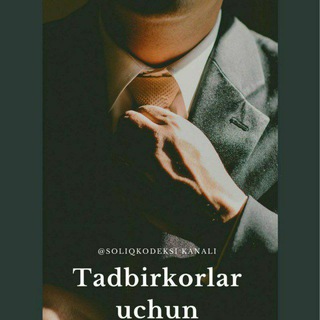
Солиқ кодекси
8,929 Members () -
Channel
-
Group
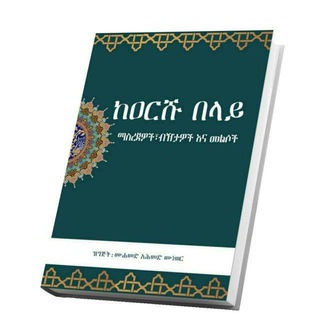
አቡ ሙዓዝ (ሐሰን ኢድሪስ)
7,326 Members () -
Group

نـوسـەرێـکـی ڂـوێـڕی🥺💙🧸
614 Members () -
Group

行政院長蘇貞昌
420 Members () -
Channel

እግዚኦ መሐረነ ክርስቶስ
1,016 Members () -
Channel

💋 ئیسلام ژیانە ❤
4,198 Members () -
Group

الشاعر أحمد درهم المؤيد
529 Members () -
Group

Corvus-OS Official | Ginkgo/Willow
1,499 Members () -
Channel

СЛОВО
1,423 Members () -
Group

🎄Friki desu!🍉 #Ecchi #Hentai 🎁
4,591 Members () -
Group

عـــــبادالـــــرحمان
1,022 Members () -
Group

القرآن صاحبي رياض أطفال
12,450 Members () -
Group

Tendencia Tecnológica
1,282 Members () -
Group

RWBY Gallery 🌹❄️🌑🔥
924 Members () -
Group

Mongo (N64)
931 Members () -
Group
-
Group

مجتمع فني تهران(نمايندگي غرب)
2,866 Members () -
Channel

فيلآ فـِ جهنم .
2,573 Members () -
Channel

⚜شّـذرآتًُـ مِـنٌ وُعَ ـًيّّ فَرـحّ ⚜
1,697 Members () -
Channel

شاغل
2,617 Members () -
Channel
-
Channel

JobSarkari.net
678 Members () -
Group
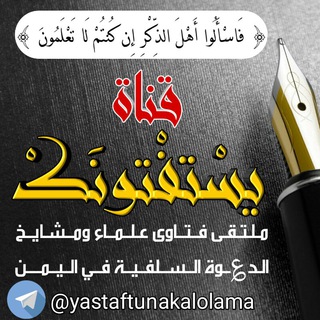
يسْـتفْتـونَـكْ
1,014 Members () -
Group
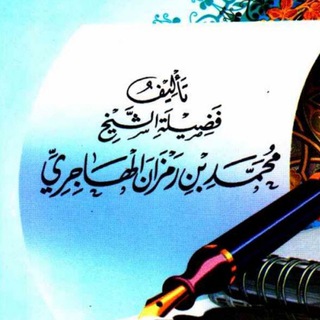
درر ش : محمد رمزان الهاجري
2,184 Members () -
Channel

ورده ، بوغـٰراره .
1,234 Members () -
Channel

مٰ̲ـــرسـى الـ̲ـحـروف 💙
1,956 Members () -
Channel

• همຼس اིلཻعي᪸᪰وٰ໑ٰن྄༹ 💞📃 ،
746 Members () -
Channel

"ወጣትነት በ ኢስላም"
12,400 Members () -
Channel

DEMON SLAYER 2 FREENET TRICKS
2,284 Members () -
Channel

هُنا أنا..
1,033 Members () -
Group

Sirdaryo viloyati Xalq ta'limi boshqarmasi
672 Members () -
Channel

لــ زيــاد
4,300 Members () -
Channel

بّـە هەزٱر دڵ ڂۆشم دەوێی،🕸💛،
534 Members () -
Group
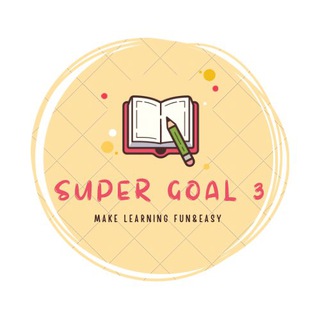
-ET- Super Goal 3
15,835 Members () -
Channel

وتەی ئینگلیزی
3,849 Members () -
Group

™🔱 Blue app 🔱™
330 Members () -
Channel

Accesso Gruppo
1,154 Members () -
Group

🔰روح سنت ها🔰
1,009 Members () -
Channel

ᴛᴇᴄʜ ʜᴀᴄᴋ ᴇᴛʜɪᴏ
1,130 Members () -
Group

کانال ایران هشدار
11,522 Members () -
Channel

🏮Anime Kudasai🏮
309 Members () -
Channel

وتين النبض 🎶💚
853 Members () -
Group

المكتبة الطبية الإلكترونية م3
465 Members ()
TG SINGAPORE Telegram Group
Popular | Latest | New
To lock a chat go to Settings->Privacy and Security->Passcode Lock and enable it. Once you create a passcode and enable it, you will be able to lock and unlock your chats by tapping on the lock icon at the top right of the app. All your normal chat media will be saved in your cloud storage. But, secret chats are not a part of the Telegram cloud. The feature is available to Premium users starting today. To set emoji statuses, tap the Premium badge at the top of your chat list or go to Settings to change status. Press and hold an emoji to set a status for a specific duration.
Read also: How to protect your privacy using Android Let’s check out what are the main Telegram features that you should be used to simplify the way you’re messaging in 2021. Telegram Premium users will now be able to add animated emoji status on the app. This custom status will replace the Premium Premium Badge in the chat list, in profile and in groups. Premium users will be able to choose from the seven standard statuses that change their color to match different Telegram themes – or choose from an infinite number of custom emoji. Add Animated Stickers to Images/Videos
Open Telegram Links in Your Favorite Browser Under the Other section, tap Open Links in and then choose a preferred browser from the list. Use Hashtags to Organize Your Chats Clear Telegram Cache and Local Database
There are many astonishing features that set Telegram messenger apart from other messaging services. For instance, you can coordinate groups of up to 200,000 members, send documents of any type, destruct your messages with a timer, or even build your own tools on their API. Add Nearby People and Group Telegram Messenger Tricks
Warning: Undefined variable $t in /var/www/bootg/news.php on line 33
SG